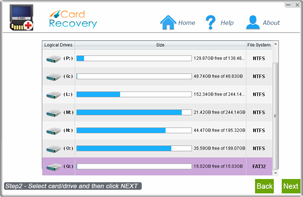Powerful Card Recovery Software for Camera Cellphone for the following cases:
 Mistakenly delete important files from memory card
Mistakenly delete important files from memory card
 Accidentally formatted memory card on digital camera or mobile phone
Accidentally formatted memory card on digital camera or mobile phone
 Unable to access memory card due to memory card error
Unable to access memory card due to memory card error
 Pressed restore factory setting and lost everything by mistake
Pressed restore factory setting and lost everything by mistake
 Download 4Card Recovery to restore data off card right away!
Download 4Card Recovery to restore data off card right away!
 It supports all types of memory card including SD card, mini SD card, micro SD card, SDHC, MMC, XD card, CF card, memory stick etc from
It supports all types of memory card including SD card, mini SD card, micro SD card, SDHC, MMC, XD card, CF card, memory stick etc from  256 MB, 512 MB, 1 GB, 2 GB, 4 GB to 64 GB.
256 MB, 512 MB, 1 GB, 2 GB, 4 GB to 64 GB.
 It enables you to restore data from other storage devices including digital camera, mobile phone, hard drive, flash drive, etc.
It enables you to restore data from other storage devices including digital camera, mobile phone, hard drive, flash drive, etc.
 It allows you to recover lost files from various brands of memory cards such as SanDisk, Toshiba, Lexar, Phillips, LG, etc.
It allows you to recover lost files from various brands of memory cards such as SanDisk, Toshiba, Lexar, Phillips, LG, etc.
 You are able to recover photos, videos, music, RAW img, and more lost due to deleting, formatting, not formatted error,factory
You are able to recover photos, videos, music, RAW img, and more lost due to deleting, formatting, not formatted error,factory  setting, RAW file system and more other unknown reasons.
setting, RAW file system and more other unknown reasons.
 It provides the best solution for lost file recovery on your memory card. It allows you to restore lost photos, videos, music and
other files
It provides the best solution for lost file recovery on your memory card. It allows you to restore lost photos, videos, music and
other files
 easily within a few steps. 4Card Recovery Software is risk-free, so you don't need to worry that it will cause further damage to your
easily within a few steps. 4Card Recovery Software is risk-free, so you don't need to worry that it will cause further damage to your
 memory card.
memory card.
 It supports all Windows OS such as Windows XP, Windows Vista, Windows 7 and Windows 8.
It supports all Windows OS such as Windows XP, Windows Vista, Windows 7 and Windows 8.